Digital Embroidery Planner
The Notion Template for Embroidery Artists
Are you an embroidery artist or hobbyist and want to better organize your thread collection and projects? Then this Embroidery Planner is just the thing for you!
CHF 12.00
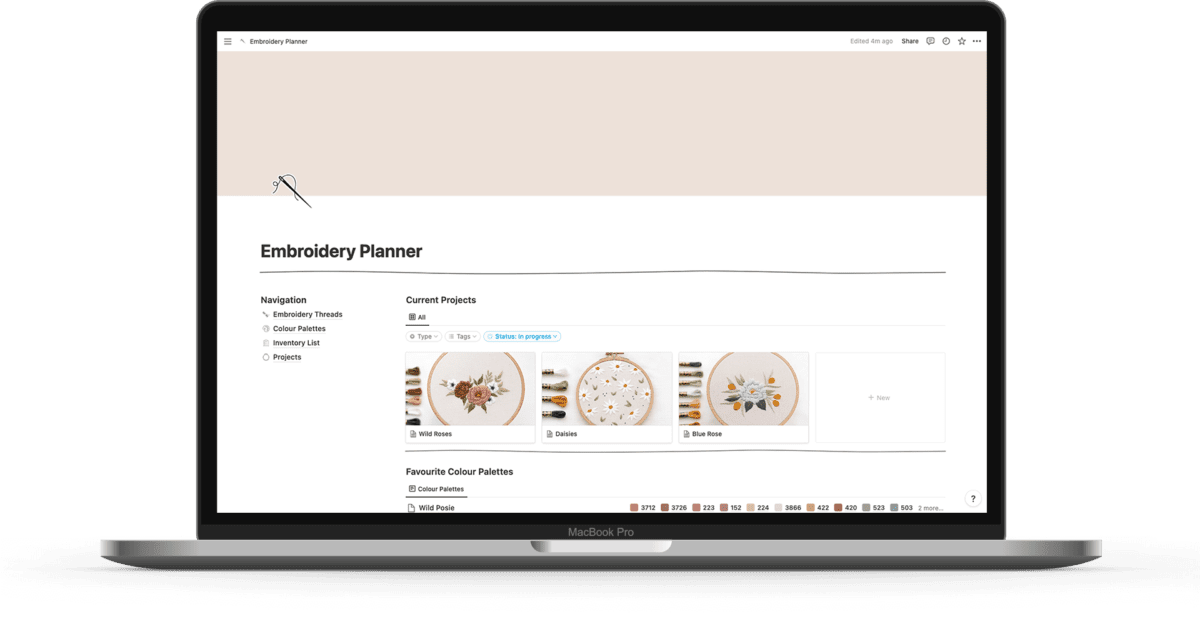
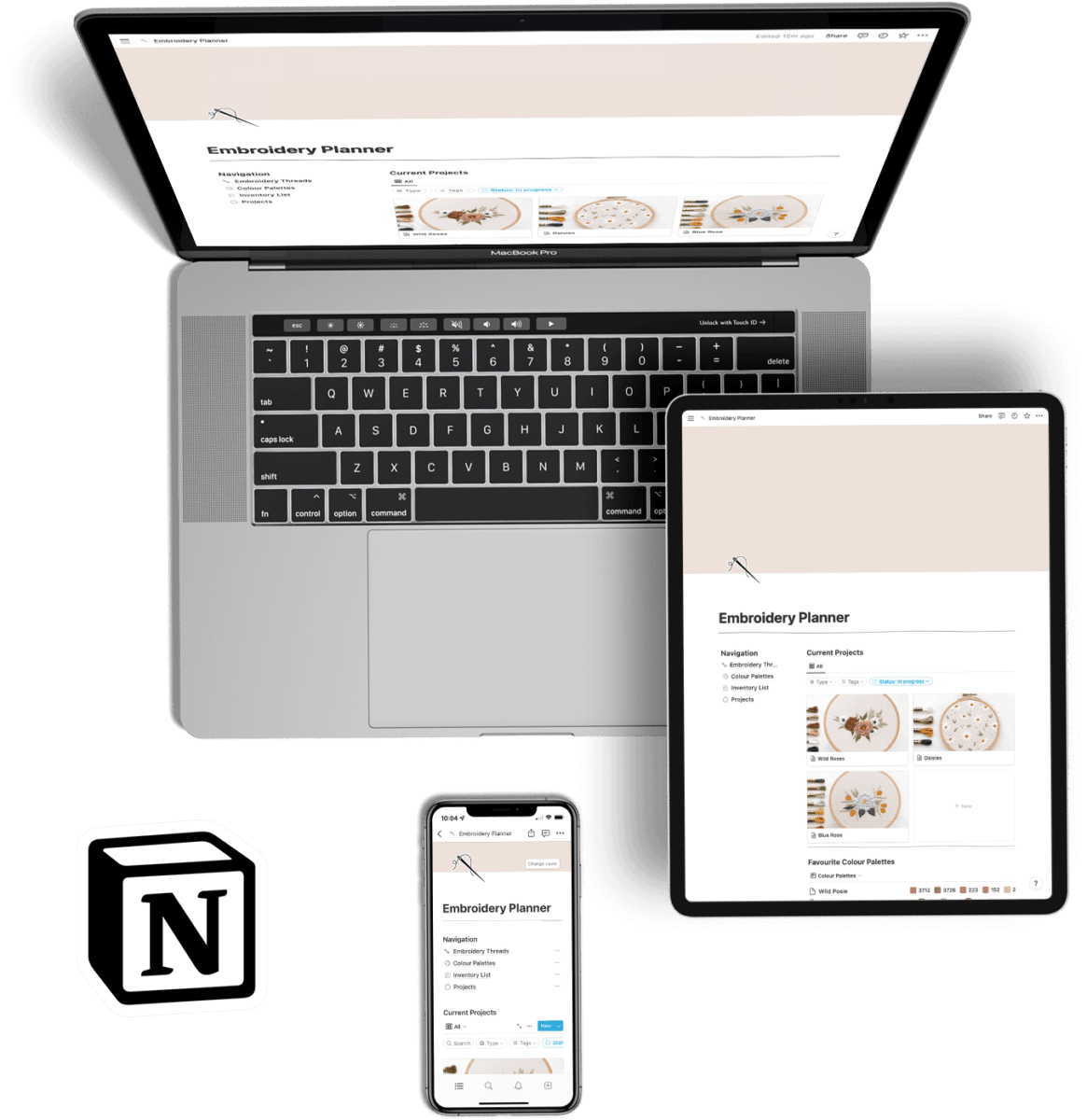
Manage embroidery ideas with Notion
Collect all your embroidery designs, embroidery ideas and color palettes in one place and easily keep track of your thread collection.
That way you always know what you want to embroider next and be sure to never run out of thread in the middle of a project 😉 .
Miriam
via Etsy Read More
This embroidery planner Notion template is absolutely perfect. I'm sure Simone put in so much hard work adding all the DMC thread colors so that they're easily searchable - meaning this is worth every penny. I used to use another app to keep track of my threads but I'm now switching over to Notion thanks to this template!
Helen
via Etsy Read More
Absolutely fantastic! I have been trawling the internet to find an embroidery planner, so that I can move away from my stupidly big Excel spreadsheet and this is perfect! Couldn't believe someone had made one! Just what I was after, it's perfect for organising your projects, inventory and stash - thank you! 🙂 x
Birte
via Etsy Read More
Great template! Well organized and I love the different views. I also love that it provides all the assets separately, so you can recolor the icons with your own color palette
Sonia
via Etsy Read More
Just perfect! An indispensable tool for all embroiderers :)) Very well done, easy to use! I recommend +++
Danielle
via Etsy Read More
Perfect for my embroidery needs!
Jennifer
via Etsy Read More
Keeping my thread inventory nice and organized!
5 pages for your embroidery projects
Everything you need to organize and plan your embroidery projects!
Dashboard
Here you can see your current projects, favorite color combinations and your shopping list.
Embroidery thread collection
Organize your thread collections using the prepared DMC colors or by adding your favorite brand.
I’ve measured all the color values of the DMC threads with the Datacolor Color Reader. So you can rely on them when drawing a new design!
Colour Palettes
Save beautiful color combinations and use them in your next embroidery project.
Inventory List
Easily keep track of your inventory and add thread colors with low stock to your shopping list.
Projects
Collect ideas and save alle embroidery patterns in one place, so you always know what to stitch next.
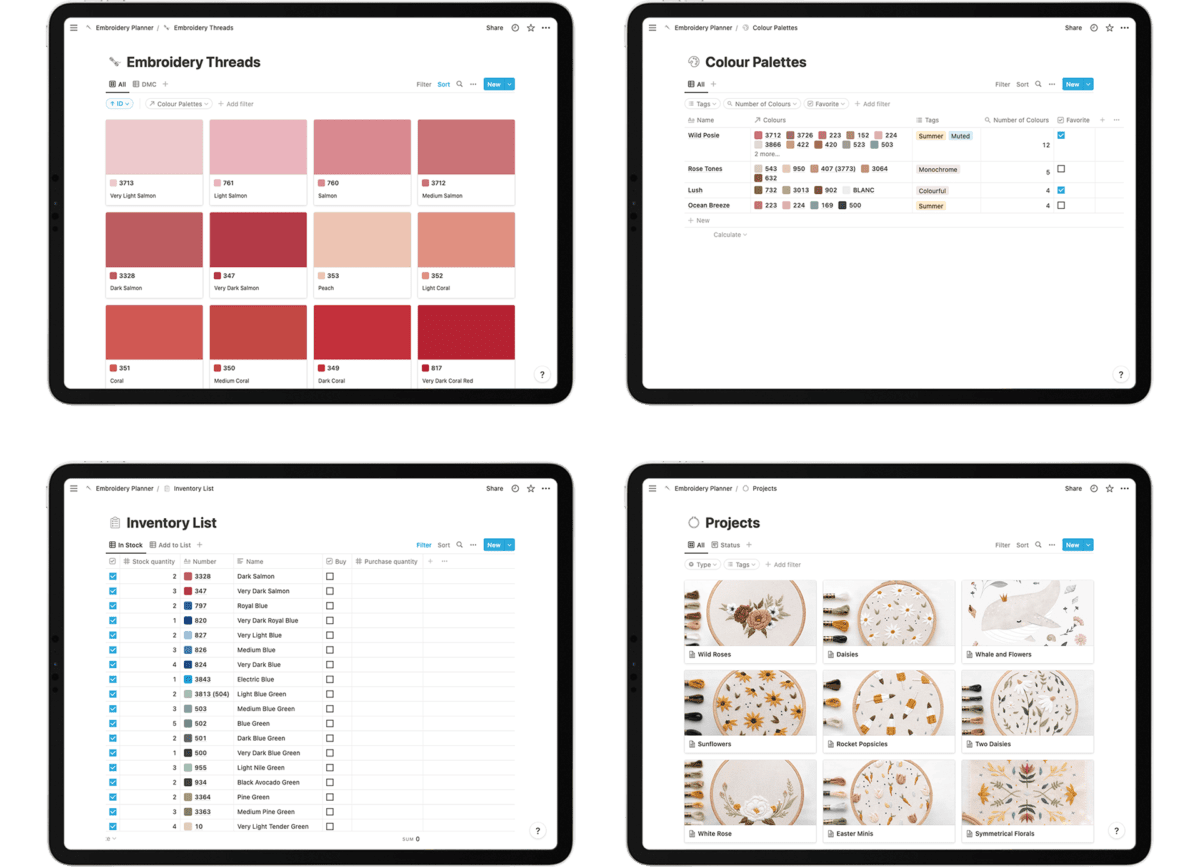
Digital DMC Colour Chart
All DMC thread colours are ready for you to add them to your projects, shopping and inventory list or to combine them into beautiful palettes. Other brands can easily be added and displayed in seperate tabs.
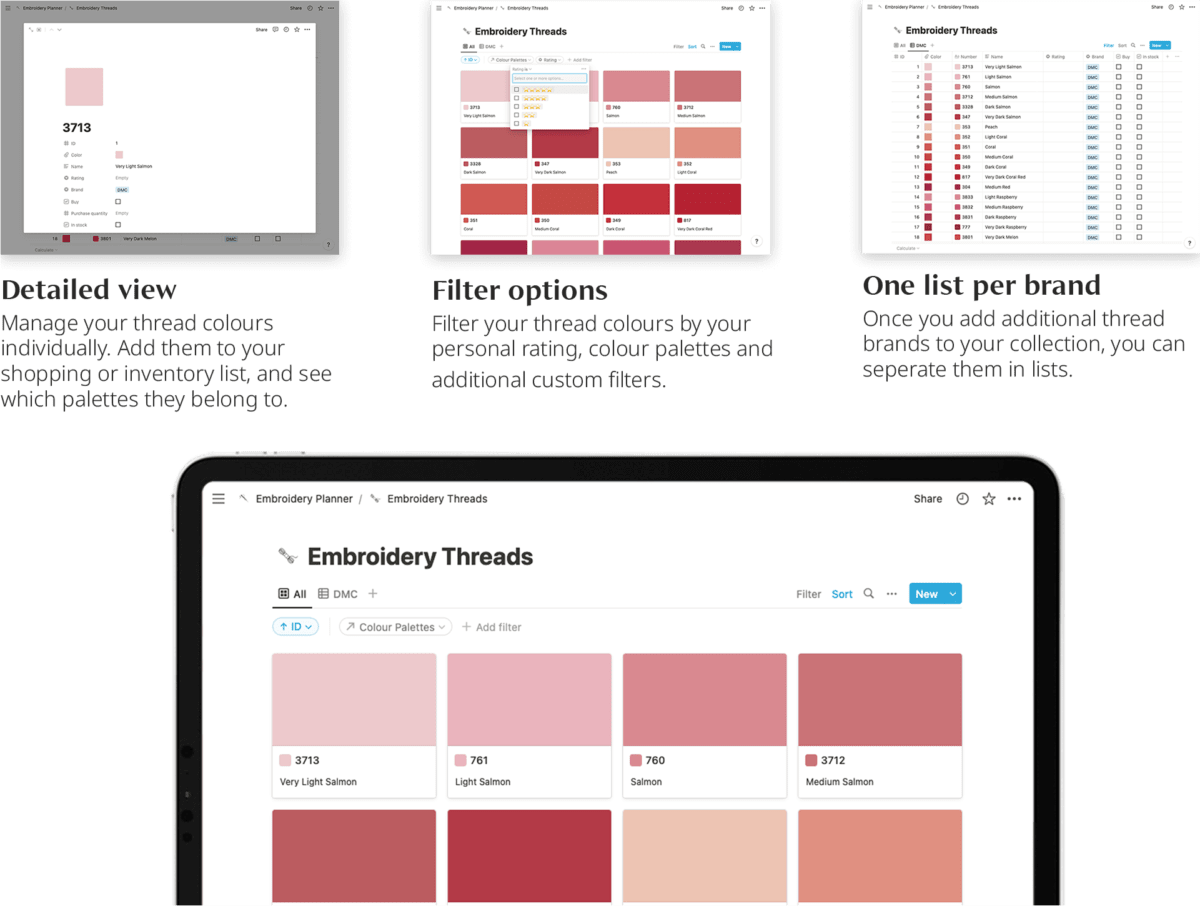
Colour Palettes
Did you find a nice colour palette that you might want to use in a future project? Save it here, so you know where to find it again!
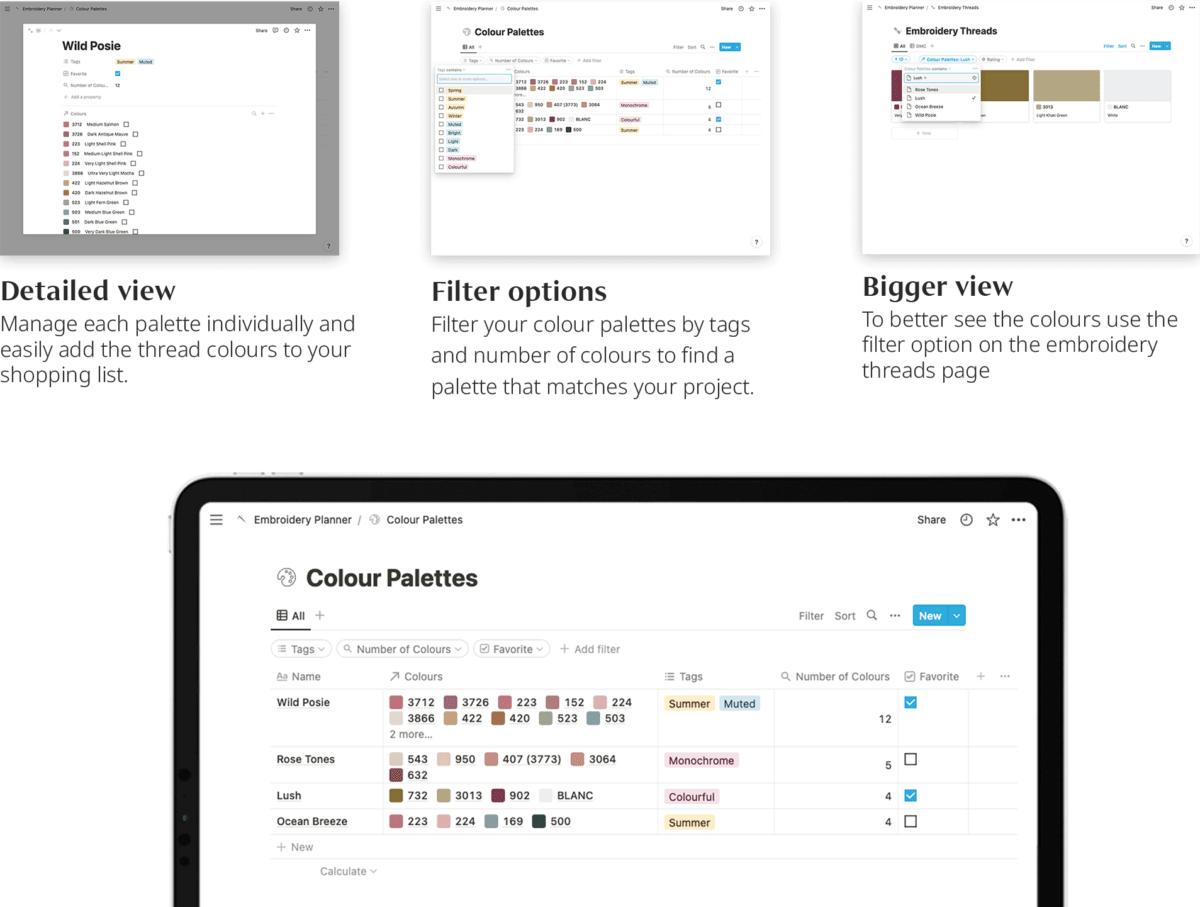
Inventory List
Your work area is a mess and you never know how many skeins of your favorite thread color you have left?
Get organized with this inventory list!
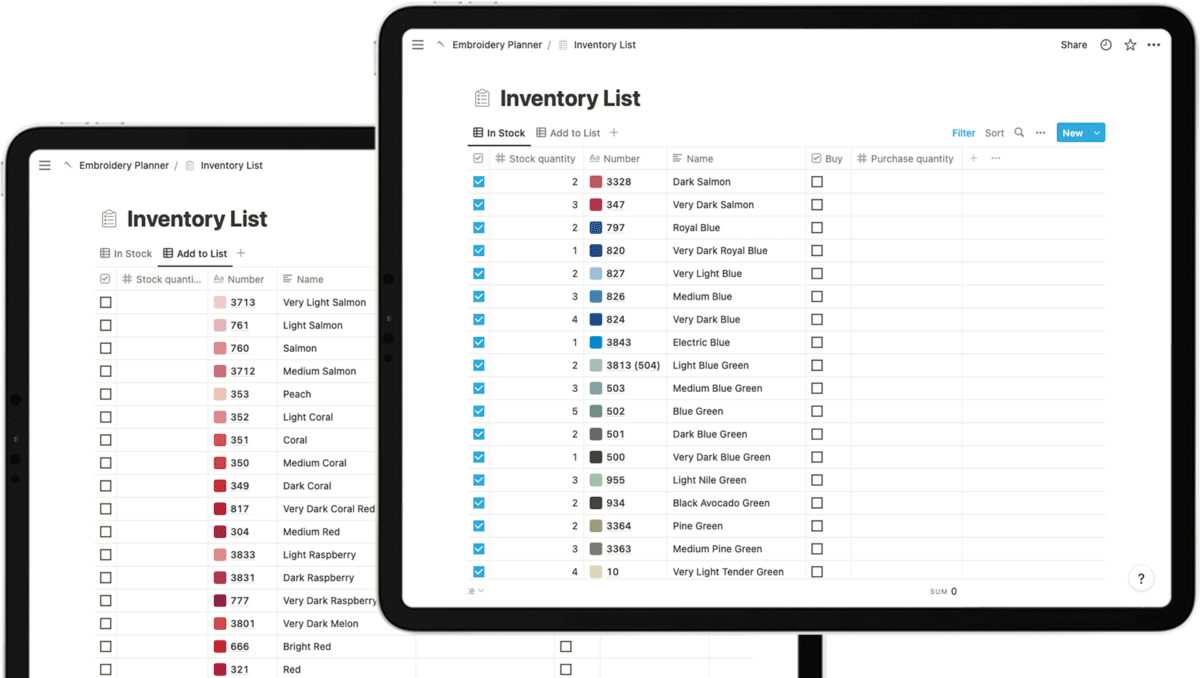
Shopping List
Gone are the days where you run out of a thread colour in the middle of a project!
Plan your next thread order with this convenient shopping list! You can add threads to your list with just one click using the “Add to list” tab or directly from the projects and colour palettes pages.
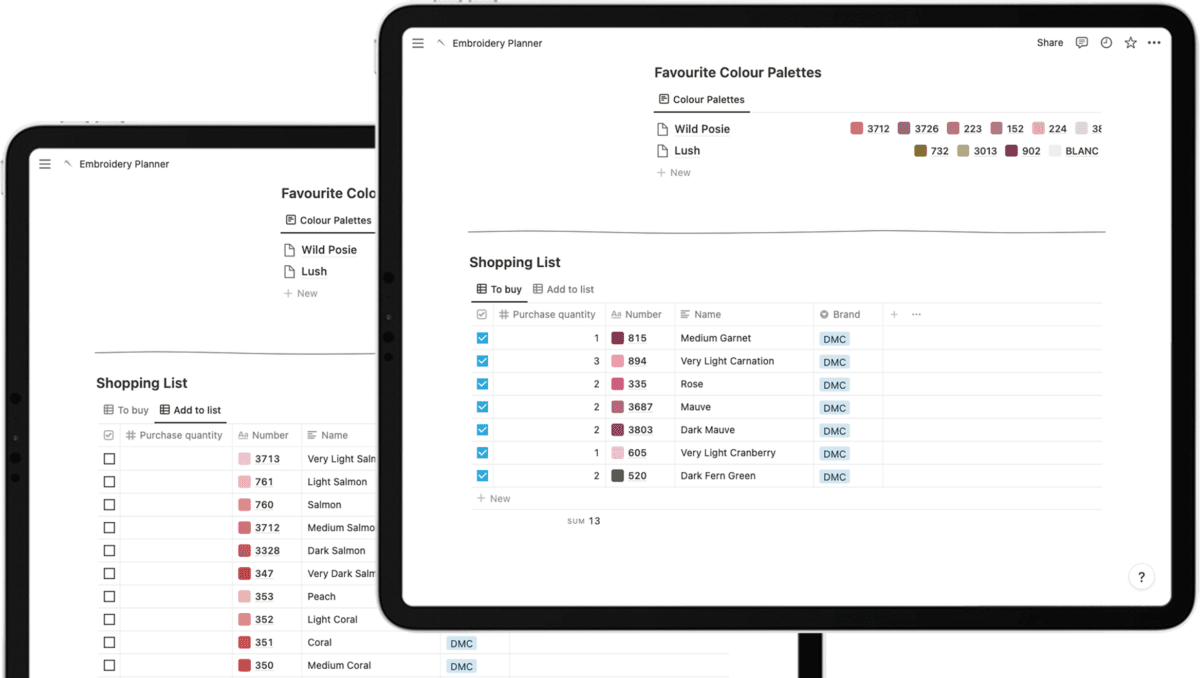
Projects
Add embroidery patterns to your list of projects and brainstorm custom embroidery ideas.
So you always know what to embroider next!
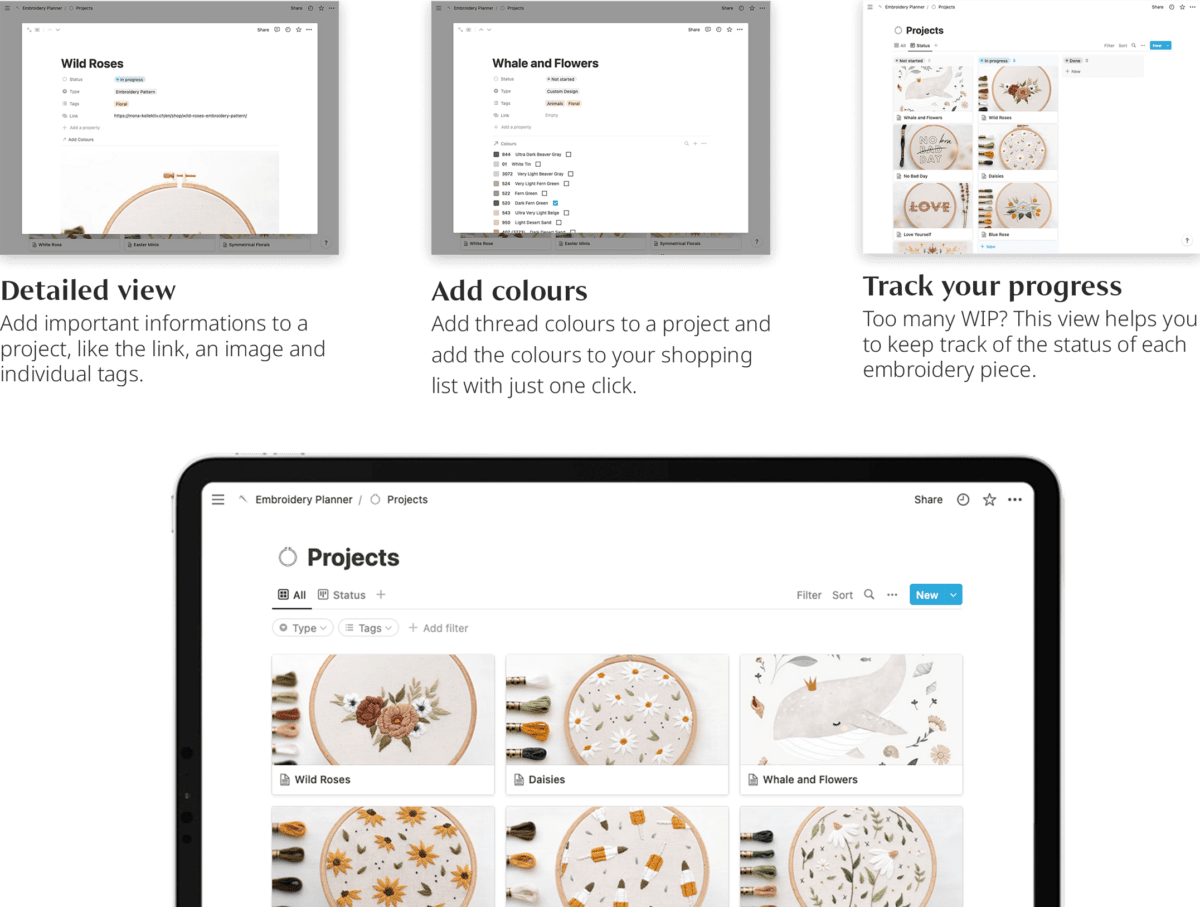
Any questions about the digital embroidery planner?
Why Notion?
With the Notion app or the Notion website, you can access your embroidery planner from any of your devices. Notion is free to use and the template is easy to add to and expand according to your needs.
What happens after the purchase?
After purchasing the embroidery planner, you will receive a PDF with the link to the Notion Template and a short description on how to duplicate the template. After a few clicks you are ready to go. 🙂 🙂
Can I rely on the DMC thread colours?
Yes! I’ve measured all the colour values of the DMC threads with the Datacolor Color Reader.
So you can rely on them when drawing a new design!
Help! I have never worked with Notion before.
No worries. Notion is not very complicated. But if you want to learn Notion from scratch, you’d better have a look at the following guide: https://www.notion.so/help/reference
You can also create an account first and see if Notion is something for you.
Can I customise the design of the Notion template?
Yeah, sure. You can customise the design to suit your taste. With different icons, header images, colors and fonts, your embroidery planner will quickly look completely different.
In case you want to switch back to the standard design, you will receive the banner images and icons in a zip folder when you purchase.
Do I get free updates?
Yes, with the link in the PDF you can always access the latest version of the embroidery planner.
However, since you create a copy of the Notion template and can redesign it according to your needs, automatic updates are unfortunately not possible.
Ready to organize your embroidery projects digitally?
Download the Notion template for embroidery artists now and start planning in a smart and structured way!
CHF 12.00
Note
Please note that this notion template is for personal use only. The content of this template may not be duplicated, copied or resold.