Digital Teacher Planner
The Notion Template for Teachers
Are you looking for a smart and easy way to plan your lessons online? Then this digital school planner is perfect for you.
CHF 16.00
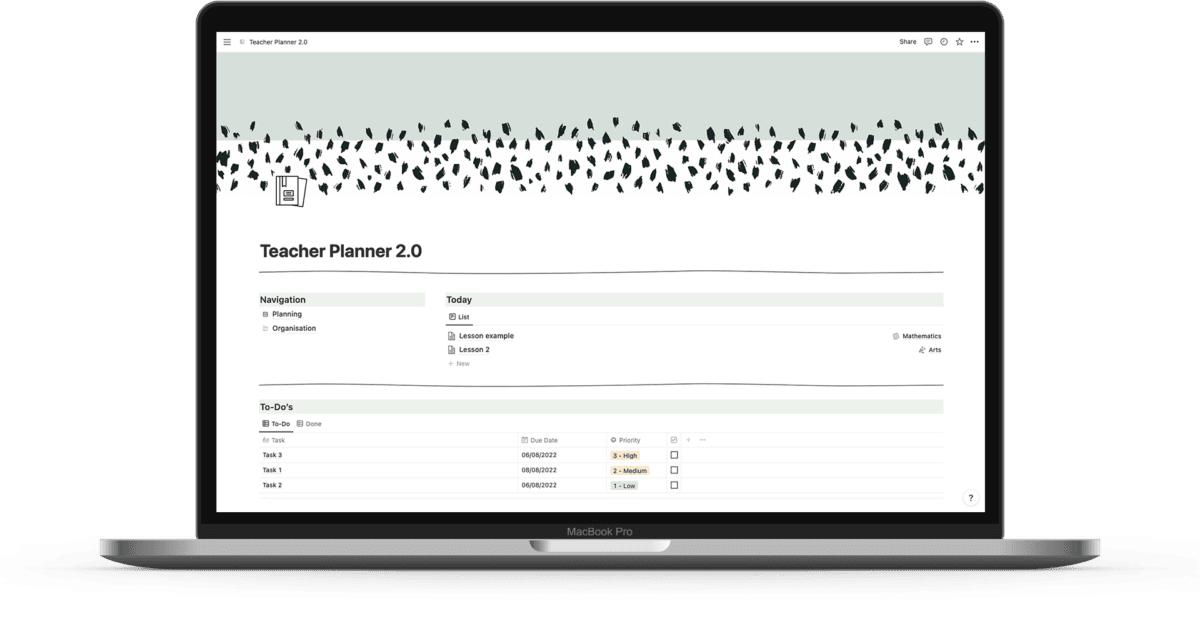
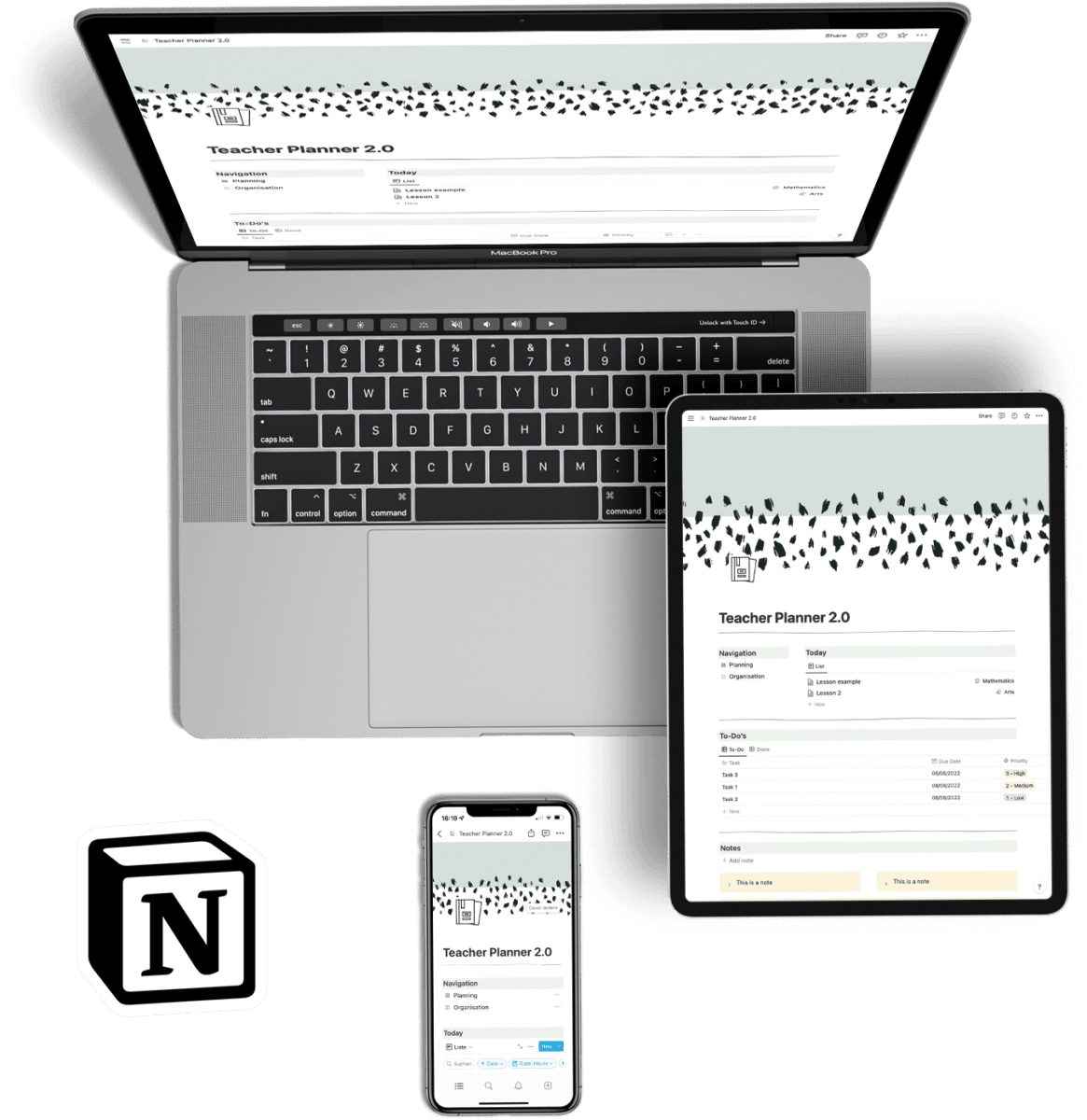
Lesson preparation with Notion
With the Notion template for teachers, you can easily plan and organise lessons.
Collect all lesson preparations in one place, sorted by subjects and topics, and do your rough and detailed planning in the calendar.
In the organisation area you can also manage your student and class lists, prepare parent meetings, save conference notes and collect useful links.
Zya
via Etsy Read More
This one right here has been helping me so damn much! I have ADHD and I am a special education teacher. I have spent countless of years trying to see what type of format will work along with me and the way I do things. I have been planning my lessons on this template. Greatly appreciated!
Takara M.
via Etsy Read More
This has truly saved me so much time. I can literally plan all of my lectures for the month in minutes using all of the template features and notion AI. I love it.
Lauren
via Etsy Read More
This is a great planner for teachers. I love that it has some examples filled out. One of the best things about notion is you can personalise things to your preference. But this planner is a great foundation and has kept me very organised!
Sonja
via Etsy Read More
I LOVE this digital teacher planner! I've watched so many YouTube videos about notion but could never get the setup quite right for my lesson planning. This planner ticks all the boxes for me. I really like that the planning is based on a calendar and how flexible notion is for future customizations. ☺️
Corinna
via Etsy Read More
Love the set up & can’t wait to use it in the upcoming school year.
Melanie
via Etsy Read More
This planner for teachers is exactly what I was looking for. Such a clever and easy way to plan lessons! I will recommend it to all my colleagues.
4 pages for your school planning
Everything you need to organise your lesson ideas and plan the school year.
Dashboard
Get an overview of today’s and tomorrow’s lessons and plan everything in the calendar.
Long term planning
Start the school year with an outline of the main topics. So that you always know what is next.
Lesson planner
Save all your lesson preparations in one place. You can easily add them to the calendar and sort them by topic and subject.
Subjects
If you’re looking for inspiration, this site is perfect for you. Here you will find all lessons clearly arranged by subject and topic.
Long term planning
Plan all topics at the beginning of the school year. So you always know what’s coming up next.
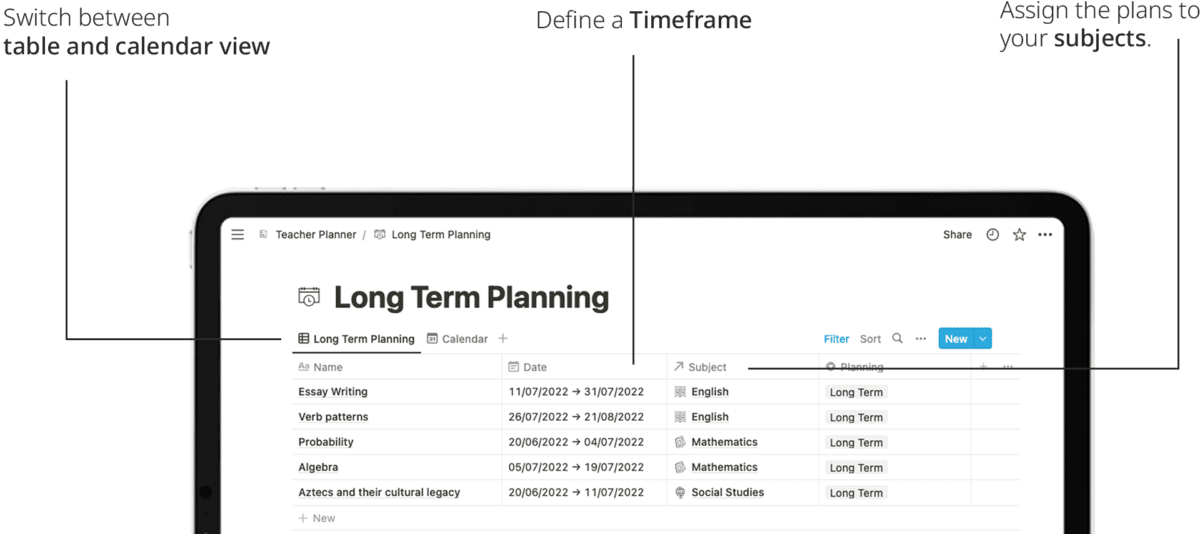
Lesson planning
Store all of your lesson preparations in one place. Over the years, this creates a valuable archive of ideas.
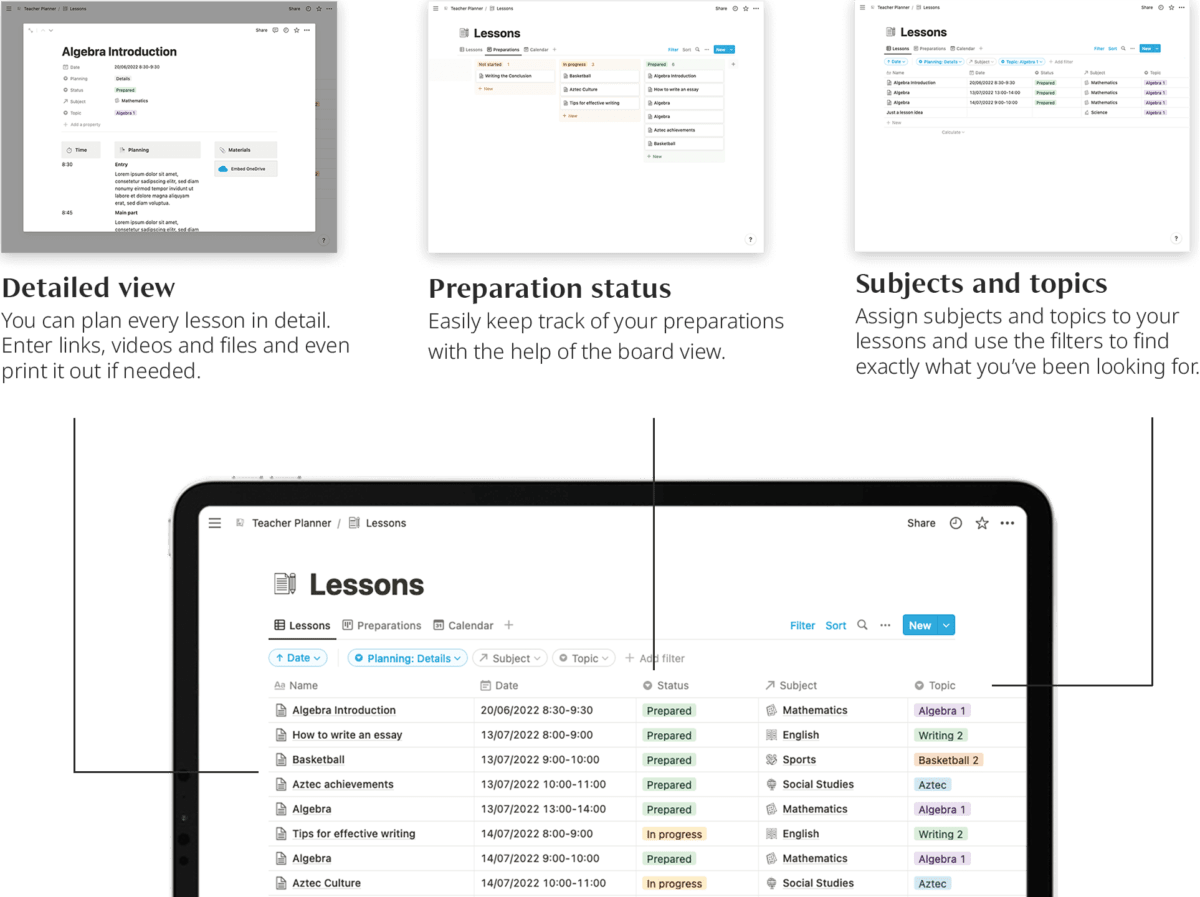
Subjects
The subjects view gives you an overview of all the lessons you have ever created and groups them by subject and grade for easy access. That way you never run out of ideas.
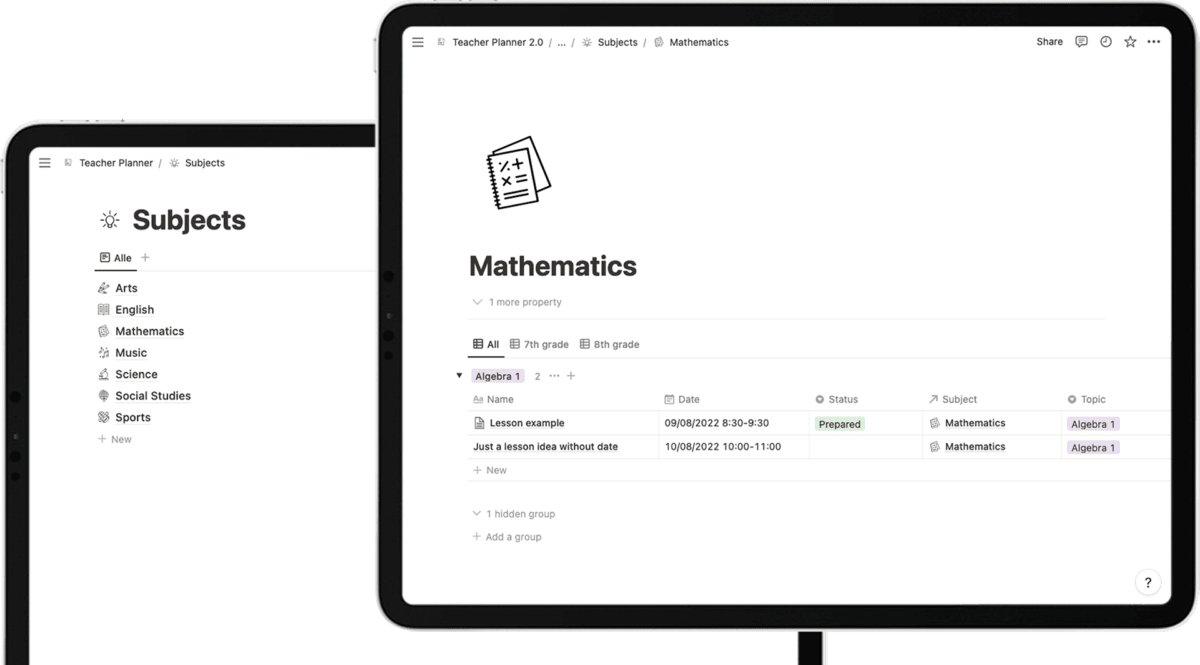
Organise your school life
Everything you need to organise student information, classes and meetings.
Dashboard
Thanks to this dashboard, you’ll never miss a birthday again and you can keep an eye on your next meetings.
Students
Store all important information, such as addresses, emergency contacts and call notes, in one place.
Classes
You teach several classes? No problem! Here you will find the individual class lists and can make notes on the respective classes.
Meetings
Whether parent talks or weekly meetings. Here you can save your preparations and notes.
Homework
Keep track of all your classes’ deliveries. Set up reminders and tick off the students who have already submitted the task.
Links
You want to save useful links for tools and websites in a place where you can find them again? Then this list is perfect for you.
Any questions about the digital teacher planner?
Why Notion?
With the Notion app or the Notion website, you can access your teacher planner from any of your devices. Notion is free to use and the template is easy to add to and expand according to your needs. You can even save the individual lessons as a PDF and print them out.
What happens after the purchase?
After purchasing the teacher planner, you will receive a PDF with the link to the Notion Template and a short description on how to duplicate the template. After a few clicks you are ready to go. 🙂 🙂
Why should I switch from OneNote to Notion?
Notion has the great advantage that all information is stored in databases. This makes it easy to filter, search and output this information in different places in the way that makes the most sense.
Over the years, this creates a valuable archive of ideas and preparations.
And don’t worry! You can still integrate teaching materials directly from your OneDrive.
Help! I have never worked with Notion before.
No worries. Notion is not very complicated. But if you want to learn Notion from scratch, you’d better have a look at the following guide: https://www.notion.so/help/reference
You can also create an account first and see if Notion is something for you.
Can I customise the design of the Notion template?
Yeah, sure. You can customise the design to suit your taste. With different icons, header images, colours and fonts, your teacher planner will quickly look completely different.
In case you want to switch back to the standard design, you will receive the banner images and icons in a zip folder when you purchase.
Do I get free updates?
Yes, with the link in the PDF you can always access the latest version of the teacher planner.
However, since you create a copy of the Notion template and can redesign it according to your needs, automatic updates are unfortunately not possible.
Ready for digital lesson planning?
Download the Notion Template for Teachers now and start planning in a smart and structured way!
CHF 16.00
Note
Please note that this notion template is for personal use only. The content of this template may not be duplicated, copied or resold.
Not for you?
Feel free to let me know what I should change in the planner to make it interesting and useful for you too! (e.g. price, functions, open questions)